
Titles, Labels, Annotations, & Headings
Master Tableau Mark Labels to display data directly on your marks, customize Titles with field data and avoid “All”, understand Headings in tables and add headings for Text tile fields.

Tired of Endless Clicking Through Filters on Your Dashboard?
Discover how to implement "Apply Filters" and "Reset Filters" buttons using a smart technique involving worksheet actions. This simple addition will dramatically improve user experience, saving time and reducing frustration when analyzing your data. It is ideal for #tableau creators and anyone passionate about effective #datavisualization.

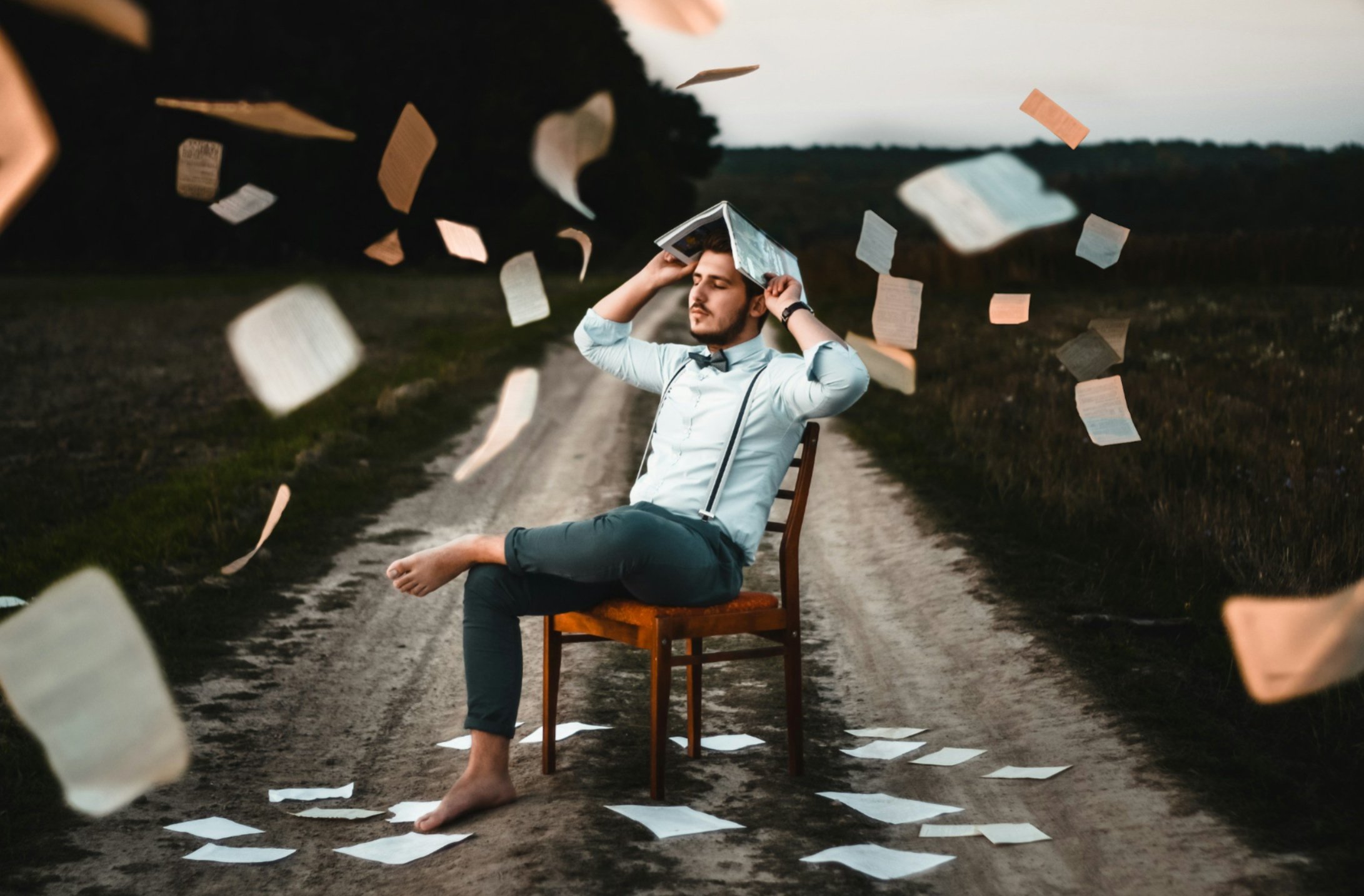







Have Your Tried Dynamic Zones?
Have you tried dynamic zones with parameters? All I can say is, wow, this is awesome!