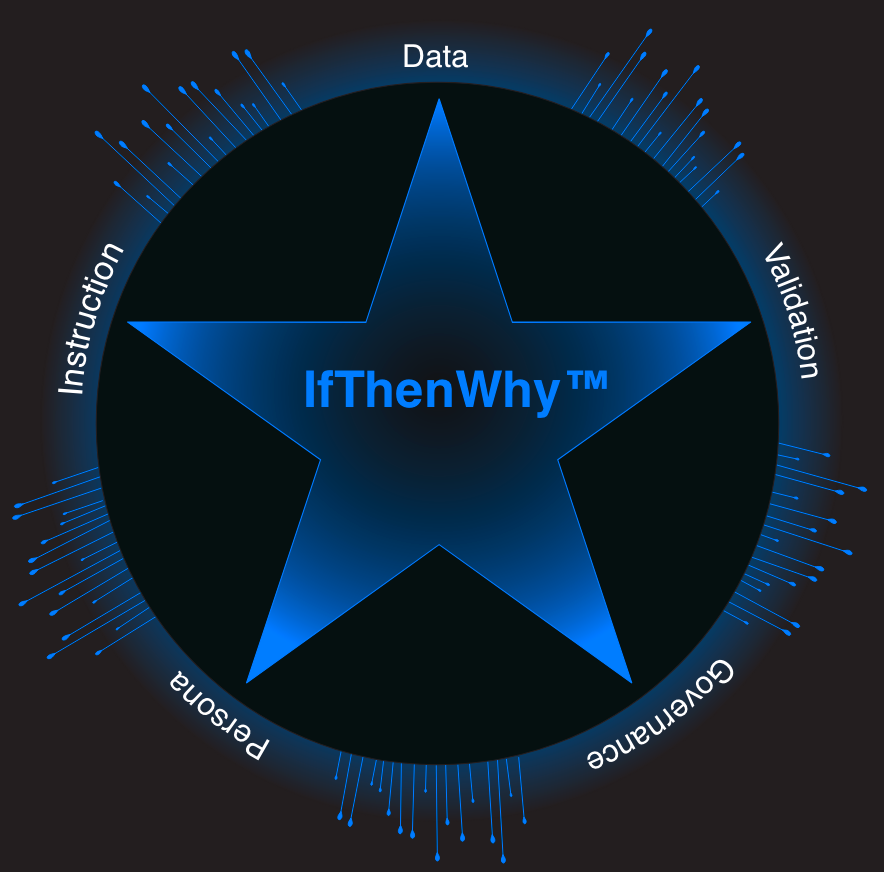
IfThenWhy™ Home of the Tableau at Work book series and IP framework for data analytics
If you’re relying on Python to clean, transform, and aggregate your messy source data, you need to be absolutely certain your scripts are robust, fast, and, most importantly, error-free.
Download my foundational coding guide: Python Coding One Year Later—for free! The focus is on fundamentals and debugging examples.
This challenge isn't about complex formulas; it's about the high human cost of poor data ethics and bias.
Ditch boring tutorials—challenge yourself with a fun game, the ultimate way to master data skills! Dive into live workbooks for every question to test your solution, or follow the "Clues" for a guided path to conquer the puzzle.
In this inquiry-oriented challenge, follow your own path to explore the data clues and solve the case.
Ready to build the dashboards that get noticed? This high-level video explores the Fun Fab Five - 5 essential concepts that unlock advanced visualization: Filters, Aggregation, Level of Detail (LOD) calculations, Parameters, and Actions/Tooltips.
In this video, we'll explore the fundamental roles your data fields play, from Dimensions and Measures to the famous Blue vs. Green distinction of Continuous and Discrete fields.
Over the years I’ve created dozens of icons to use in my work. Explore and/or download the icons and let me know your favs.
Start your journey by learning the application's fundamental language so you can effectively get help and ask questions.
Watch as I turn traditional pie charts into a donut chart, giving your data a fresh new look!
I'll show you how to take that one humble float value and magically morph it into a sleek text string .
This video introduces my completely free training website, packed with everything you need to become a data visualization pro!
Create custom date calculations for nuanced insights, or utilize Level of Detail (LOD) expressions to analyze data across different time granularities.
Master Tableau Mark Labels to display data directly on your marks, or customize Titles with field data and avoid “All”
In this leisurely stroll through Tableau formatting, we’ll look at headers, axes, lines, colors, & text.
Walk through a Tableau example, using data, worksheets, and dashboards to craft a compelling narrative.
Have you wondered how to connect to multiple data sources or how to create a relationship?
Learn how to create a Box and Whisker Plot from scratch in Tableau. Dive deep into understanding the whiskers, distribution bands, and what they reveal about your data.
Create a table calculation to filter the view so that all data is still available for calculations.
Create a Tableau dashboard with a parameter to display different worksheets. The dashboard uses a parameter with a calculated field filter to display the corresponding view.

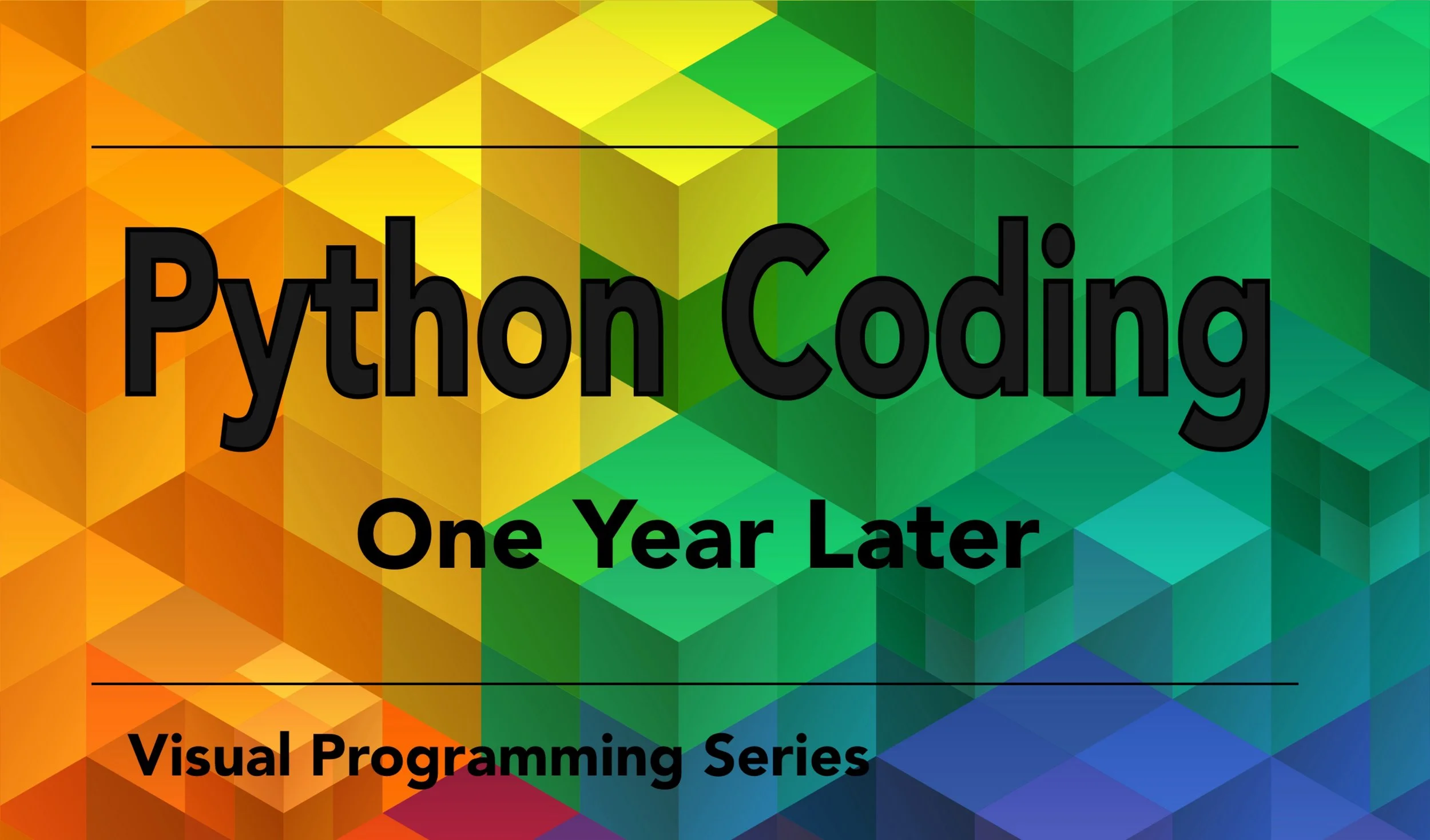





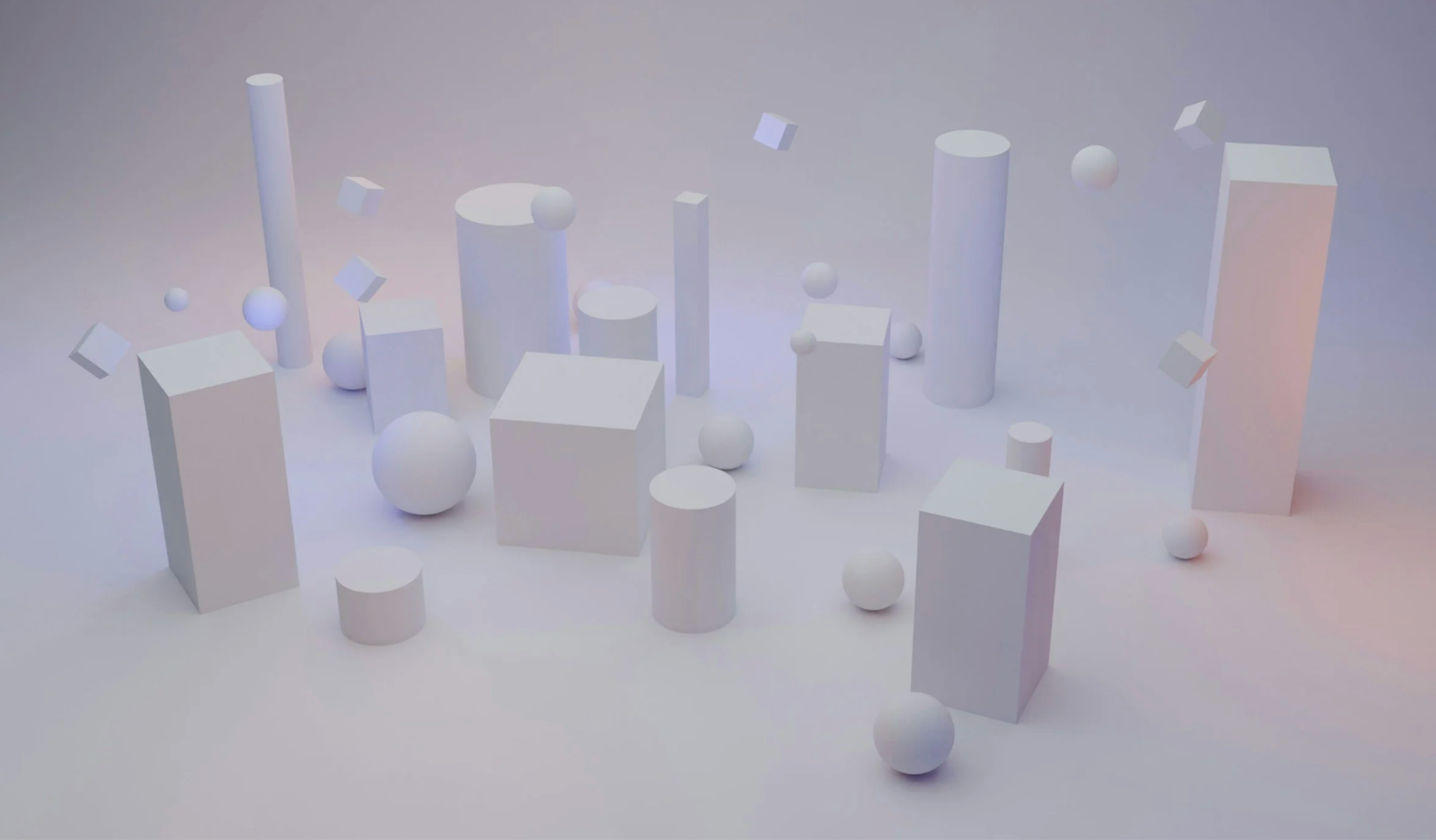









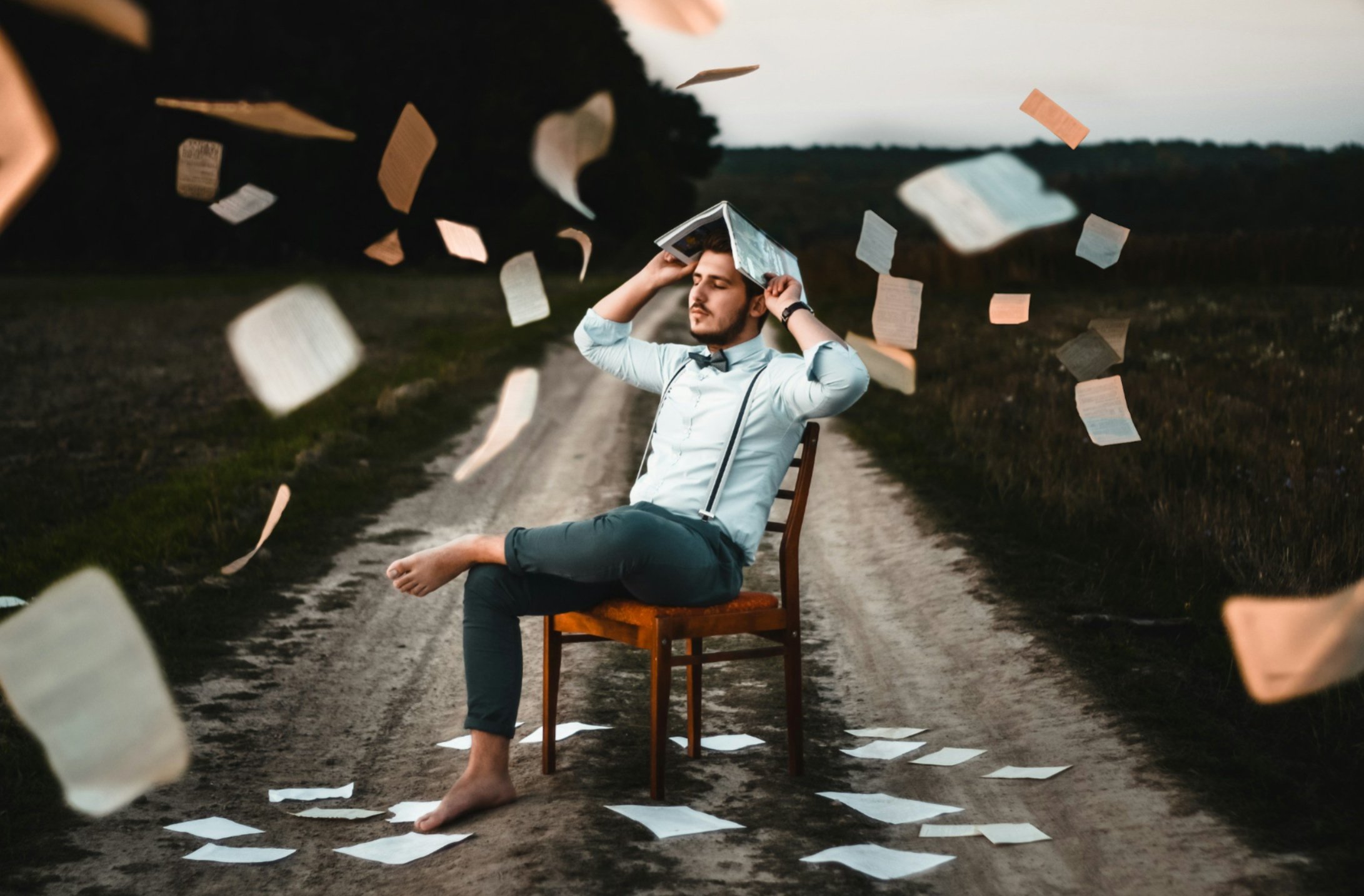





















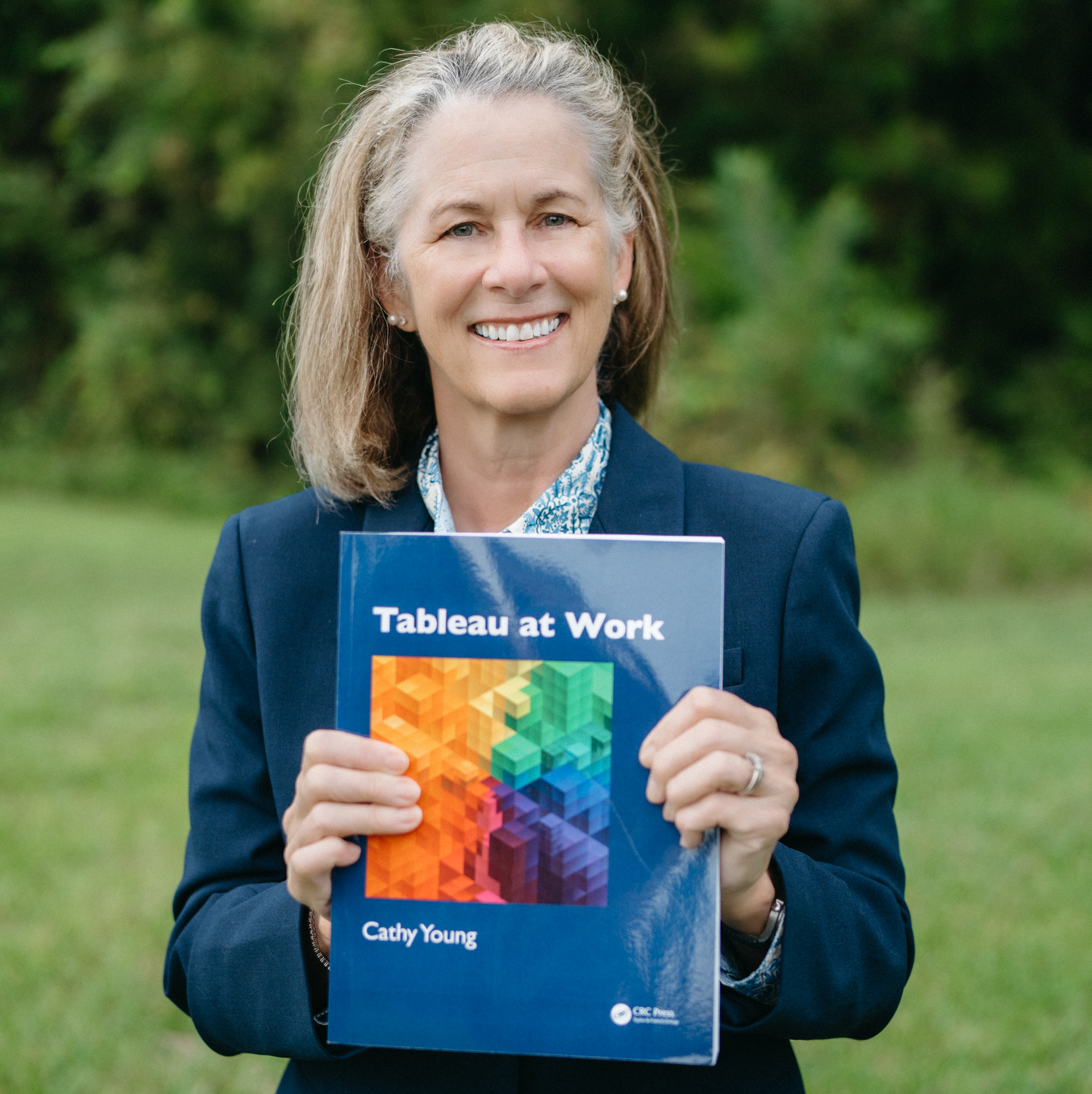
A comprehensive, 15-chapter roadmap designed to build a strong technical base in data visualization. Free to use, free to learn.